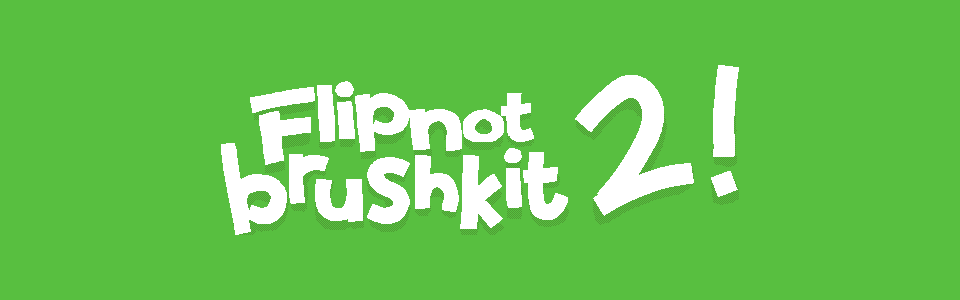
Flipnot Brushkit 2 for Krita
A downloadable brushkit
FlipNot 2! is a resource bundle for Krita filled with all-original brushes based on Flipnote Studio 3D for 3DS. Paint with pixels to make all kinds of fun, retro-resolution artwork!
Flipnot 2 is the sequel to my earlier brushkit Flipnot DX. Flipnot DX is packed with classic brushes from Flipnote Studio! Check it out!
Stand-out Features!
- Includes 29 brand-new brushes and patterns for painting with pixels!
- Tons of variety for fun lineart and time-saving effects!
- You can paint patterns in one or two colors at the same time!
- Make transitory patterned areas with aligned patterns!
- You'll get the right shape when clicking thanks to built-in pixel grid alignment!
- Super easy to install. Just a few clicks! See the bottom of this page.
What's included?
Three Exact-Shape "Aligned" Brushes
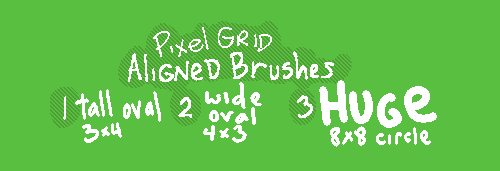
These brushes are all exact pixel shapes. Use them for consistent lineart or stamps. The cursor shows exactly where you'll draw, since they're aligned to Krita's pixel grid. None are pressure-sensitive.
- Tall (3x4) Oval
- Wide (4x3) Oval: The same one as Splatoon 2's mailbox.
- Huge (8x8) Circle: The big one on Splatoon 2's mailbox.
There are more basic shape brushes in my earlier brushkit Flipnot DX.
Four Lineart and Lettering Brushes
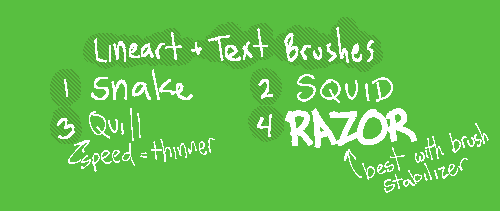
These are handy brushes for drawing interesting, wobbly lineart or letters. When you're zoomed way in, the cursor won't show exactly the pixels you'll draw--use the Aligned brushes for that. No-alignment is better for these brushes since the snapping awkwardly changes the way the lines look.
- Snake: For mildly wobbly lines.
- Squid: For more wobbly lines.
- Quill: Looks just like a quill pen! It's thinnest when you're drawing quickly.
- Want to change the ink pooling? In Brush Settings > Size > Speed, click the lone dot on the graph and tweak the bottom number to 2% for a quicker transition, 4% for a slower transition; push the right-side number higher or lower to change the minimum size as you're moving.
- Razor: This square brush always points towards the cursor. I drew the logo with Razor!
- It's easiest to use with a strong stabilizer, so check out the "Brush Smoothing" options in the Tool Options docker (Settings > Dockers > Tool Options)
Six Effect brushes
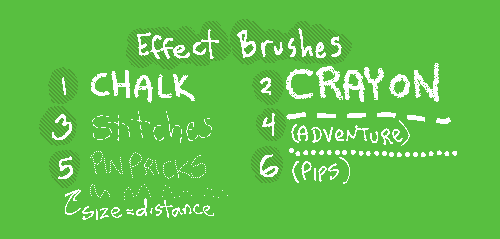
- Chalk: Just like on the blackboard.
- Crayon: Looks especially good if you draw over it again with a different color.
- Stitches: Draw long dashed lines with this handy brush.
- Want to change the length or spacing? Look at Brush Settings > Brush Tip and change the Diameter AND the Spacing.
- Adventure: Draw BIG dashed lines with this exploratory brush.
- Want to change the spacing? Look at the Brush Settings > Size > Distance and change the Length below the repeat box. Make sure the graph to the right is still a vertical line in the exact middle to keep the even-lengths, or move the line to the right or left to change the ratio.
- Pinpricks: Versatile dotted-line brush.
- Want to change the spacing? Just change the brush size!
- Pips: Draw HUGE dots.
- Want to change the size or spacing? Look at the Brush Settings > Brush Tip and change the Diameter AND the Spacing.
Four Spray Brushes
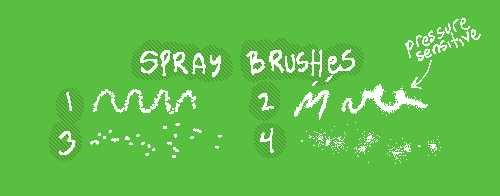
- Sugar: Big chunky sprinkles in a tight line.
- Try changing Brush Settings > Color Options > Random HSV for a neat colored trail effect.
- Chocochips: Chunky chips all spread out.
- Want to make the chips bigger? Look at Brush Settings > Brush Tip > Diameter.
- Graffiti: Tag any walls you want with this pressure-sensitive brush.
- Change how much it spreads by changing brush size.
- Oort: Tons of tiny little splatters, good for galaxies and spills.
Twelve Pattern Brushes
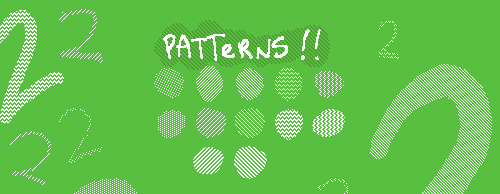
Flipnot 2 has twelve pattern brushes. Each brush is fully pressure-sensitive. Check out the Advanced Pattern Tips section on the Flipnot DX page for how to use them!
Thanks for Checking out Flipnot 2!
Check out Flipnot DX for basic drawing brushes, advanced tips for patterns, and the original Flipnote Studio 3D Color palette! Just click here!
Installation
You'll get a ".bundle" file after downloading. Just click Settings, then click Manage Resource Libraries..., then click "+Import", and browse to the .bundle file. That's it! Look for the brushes in the Brush Presets docker.
Feedback
I'm looking for feedback and for art to feature on this page. Contact me if you'd like to use this kit for free in exchange for attribution, at flipnot@sobs.moe!
Showcase
Showcase art contributed by myself and @bugbard.neocities.org. Thank you very much!
Purchase
In order to download this brushkit you must purchase it at or above the minimum price of $3 USD. You will get access to the following files:
Development log
- Flipnot 2, pixel brush pack for Krita, is here!Jan 17, 2025

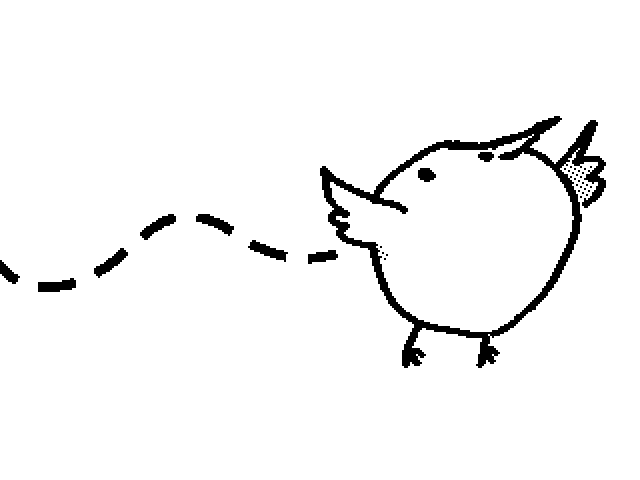
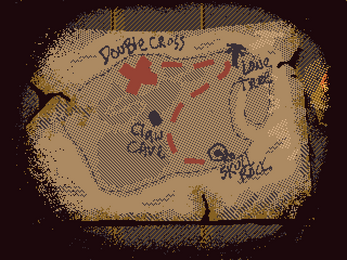
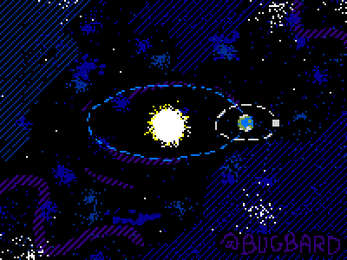
Leave a comment
Log in with itch.io to leave a comment.